Using the Tool
- headline
- text
-
SALVAL HOME
Using the Tool
Sampling
Contact & Acknowledge
Getting started.
Follow these steps to start using SALVAL:
- Sign up to start using the SALVAL tool, free of charge available at www.salval.eolab.es
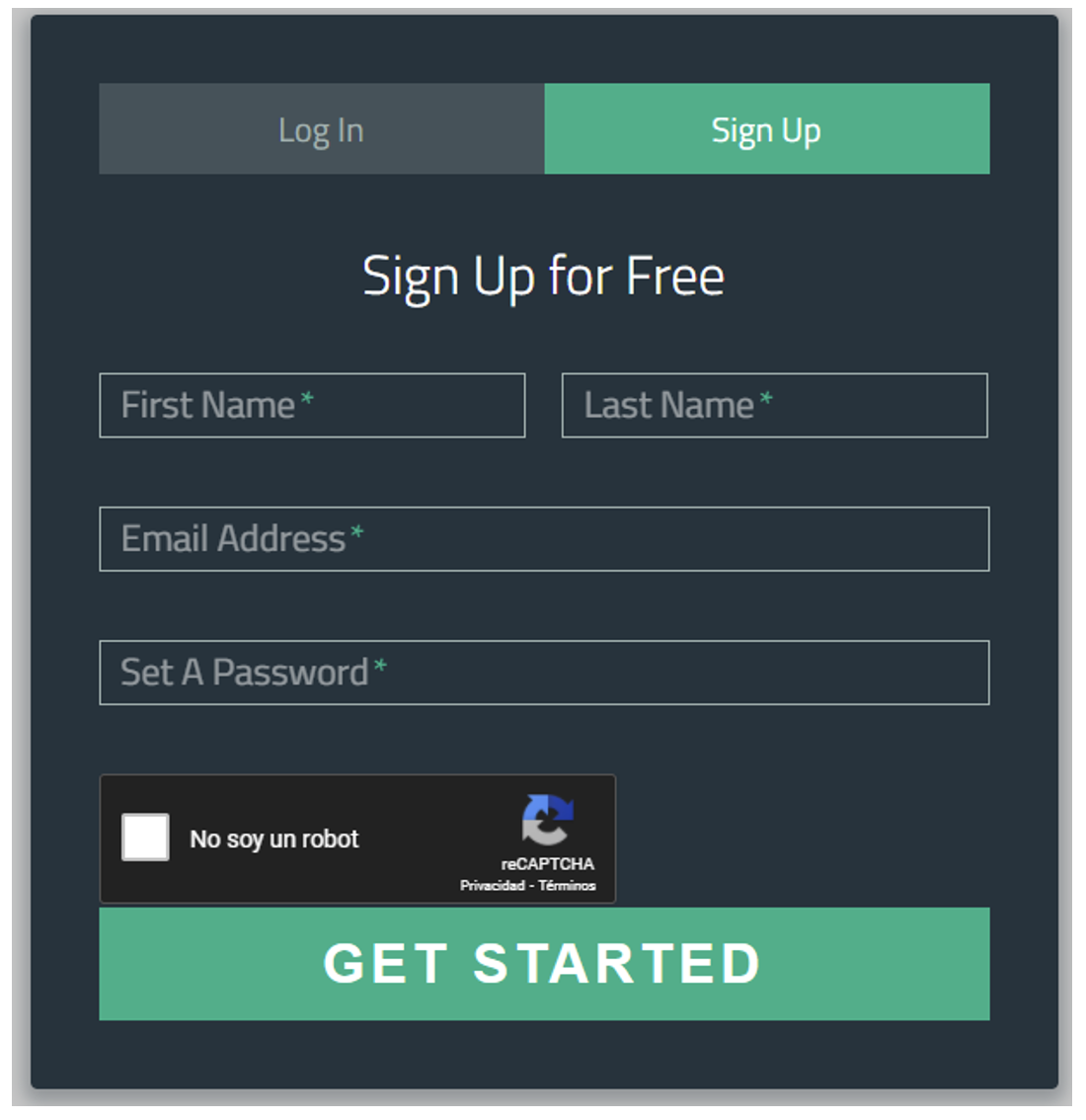
- Specify the product being validated and the reference products. Select from existing database of products or import new products.
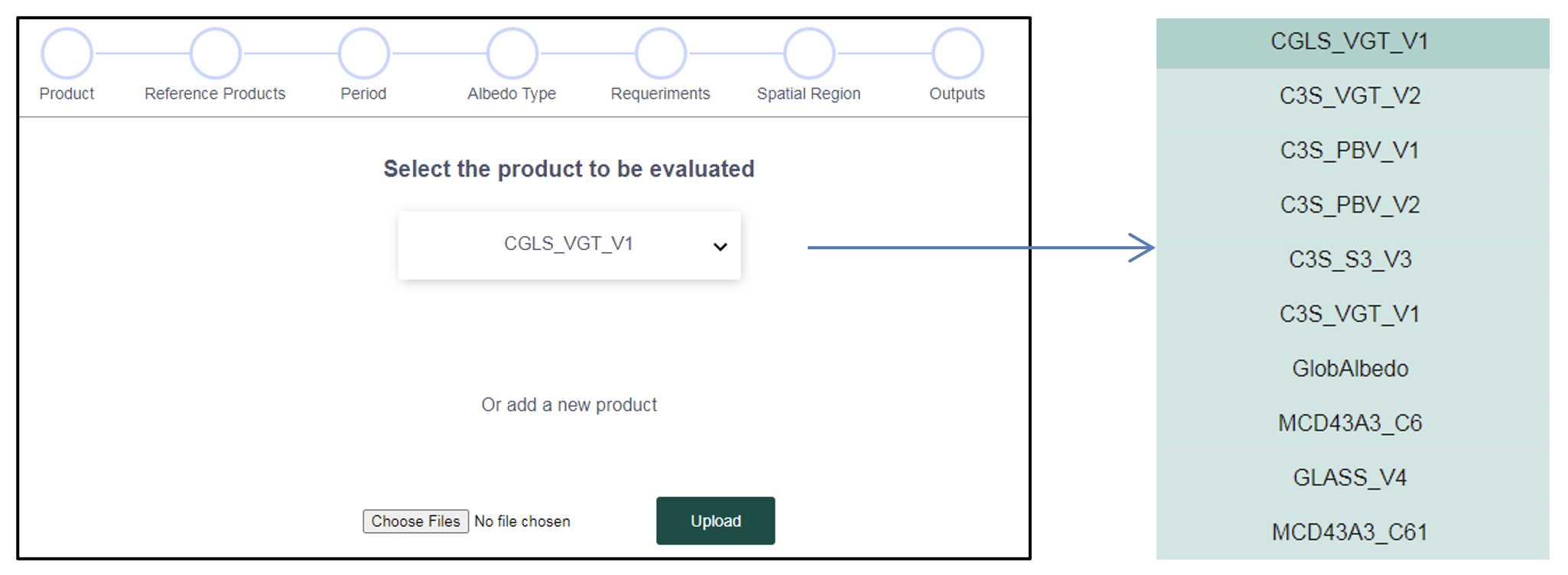
- Define the input product: time period, albedo type, requirements and spatial coverage.
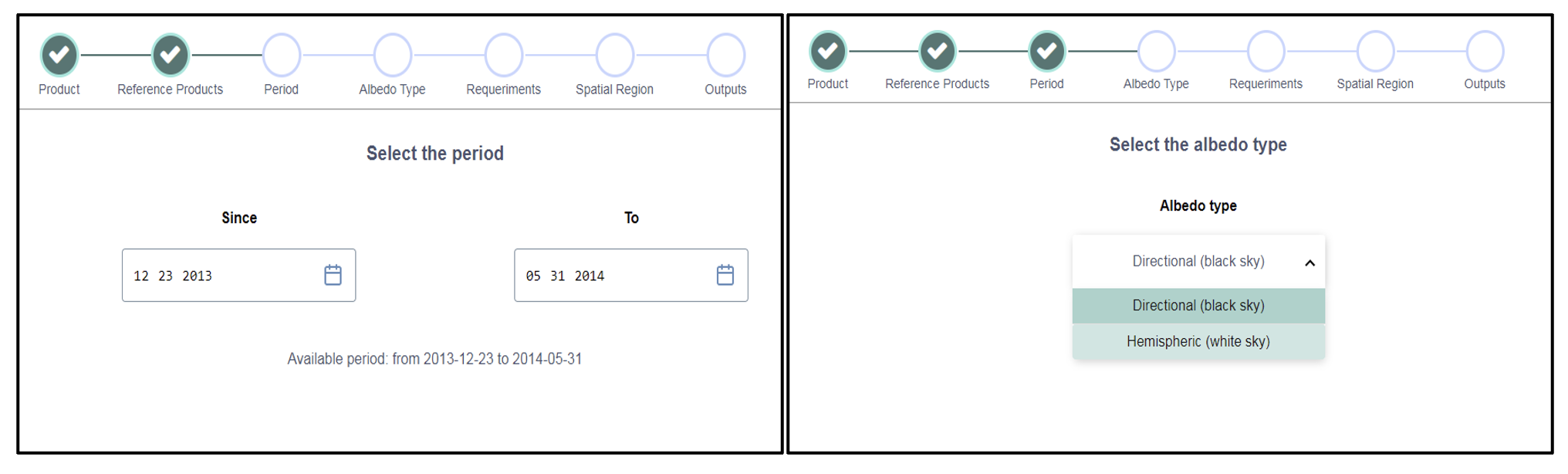
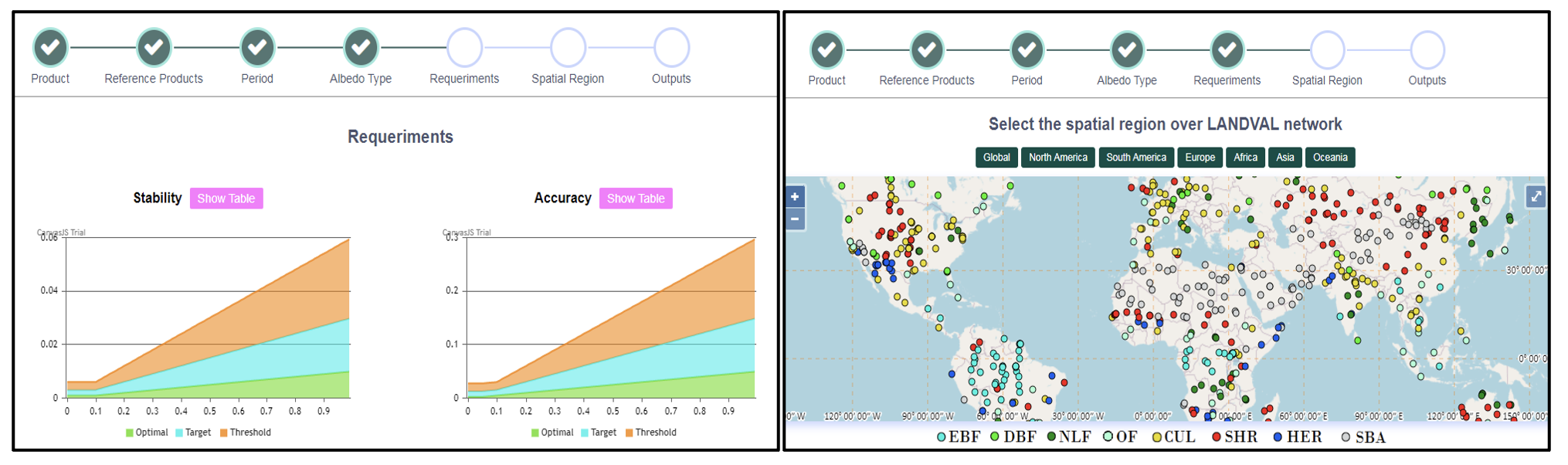
- Visualize the validation results for different criteria, or generate standardized validation report in PDF.
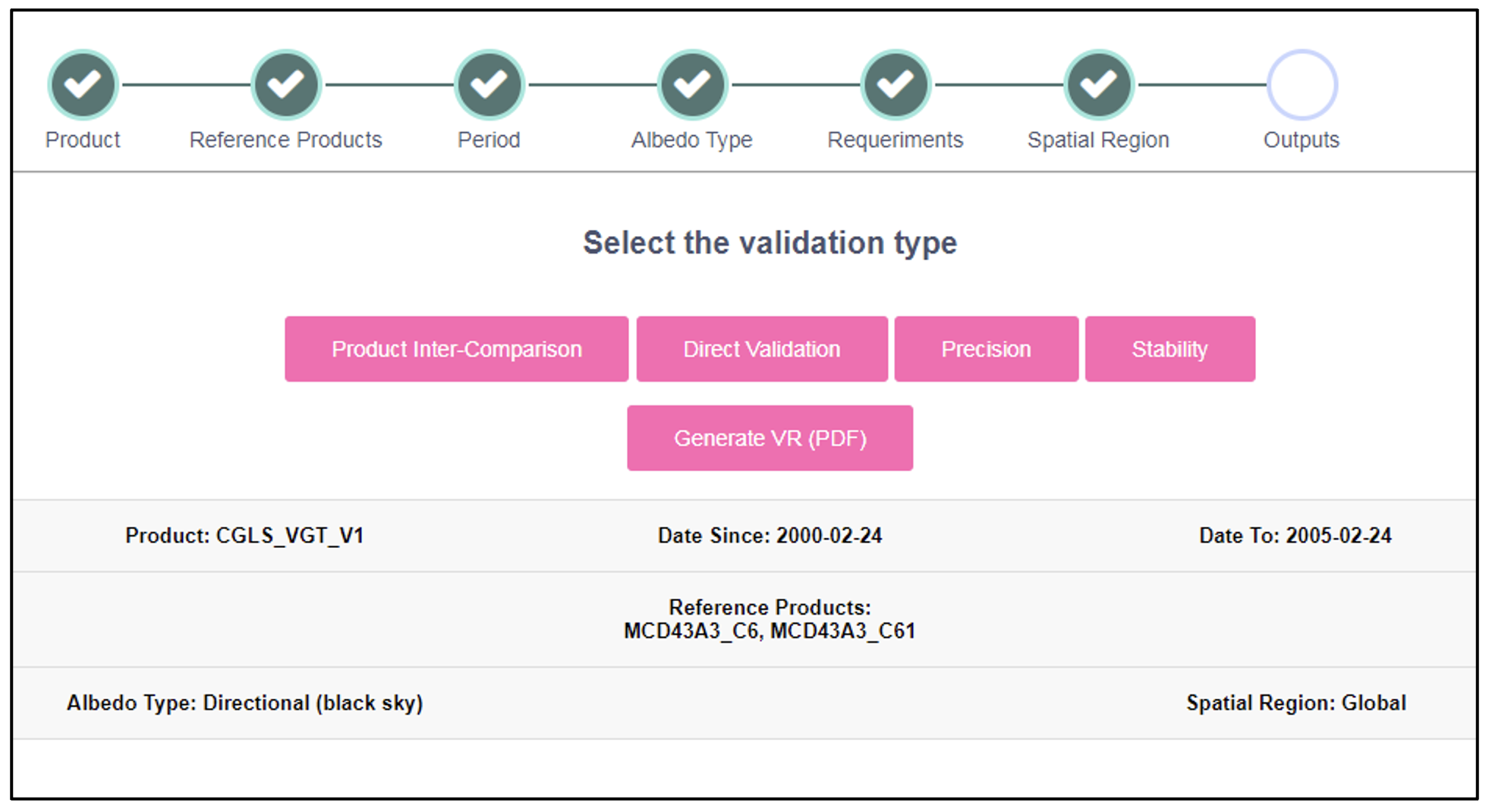
- Enjoy the interactive validation process (see below Direct Validation type results).
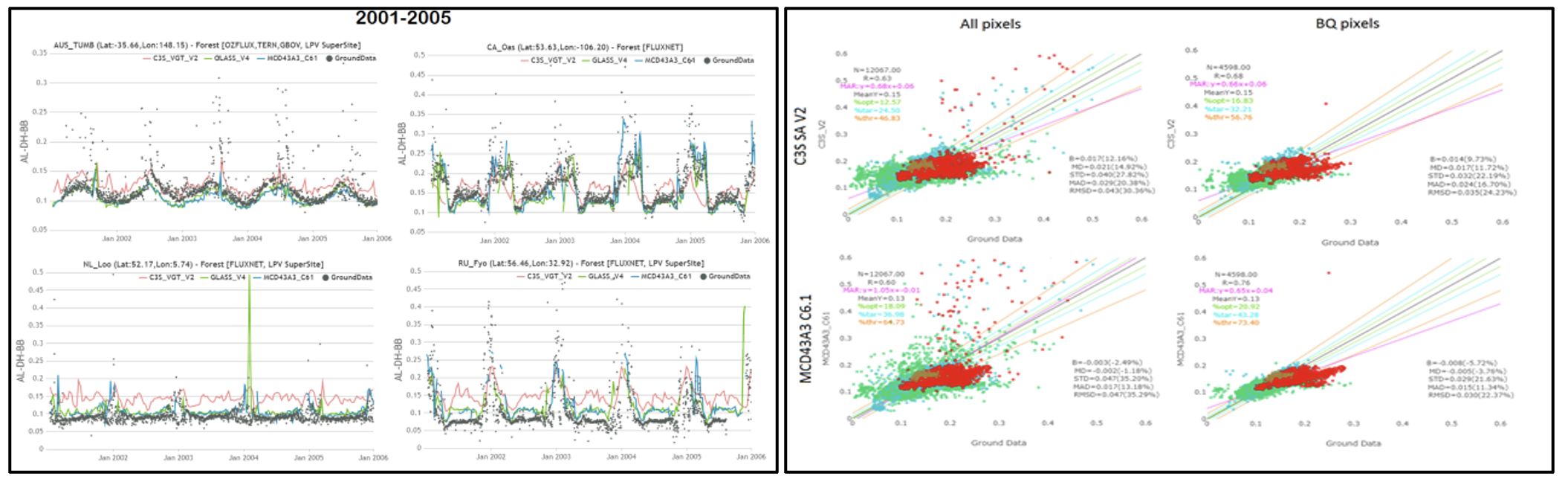
More technical details about tool functionalities, satellite reference products, in-situ datasets, etc., can be found in the SALVAL user guide.
- Sign up to start using the SALVAL tool, free of charge available at www.salval.eolab.es
- image
- Descargar image
- link
