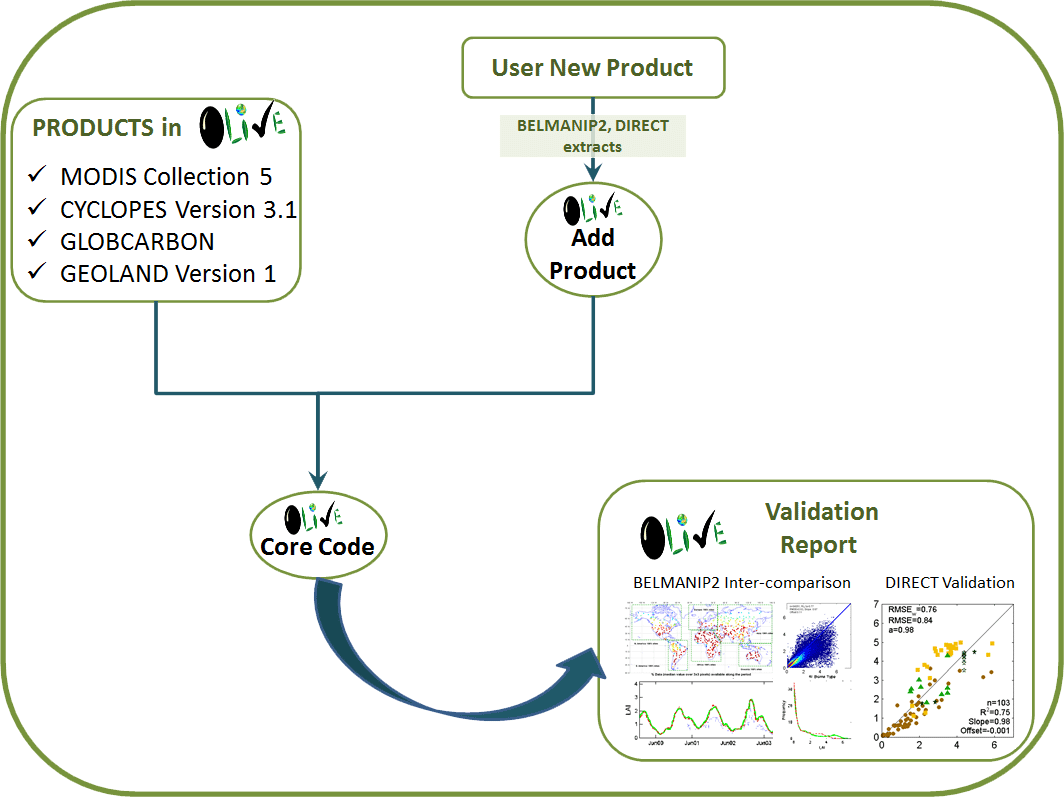Validating products - OLIVE
To run a validation exercise, you need to select the products you want to consider, the period used for the comparison, and graphical display options for each product (color, line type,...). More information on how to run a validation exercise can be found here or downloaded. Note that you also need to indicate, for each product, which levels of QA (Quality Assesment) you consider as valid for a given product. QA levels depend on the product type, so please refer to the product description page to well undestand the QA meaning. You can either run a validation exercise with products already existing in the OLIVE web service, or test a new product you have developed. In this case, you first have to provide your product extracts over BELMANIP2 and DIRECT sites in the OLIVE required format, using the dedicated interface proposed in this web site.
Once you have set up all the options, you can launch the validation exercise. this may take several minutes. Your validation exercise status can be checked here. Note that both inter-comparison results over BELMANIP2 and validation against ground measurements (DIRECT) are evaluated. Once a validation exercise is completed, you can download the corresponding validation report. An example is provided here in pdf (temporal profiles not available) or in html (whole report, zip file).